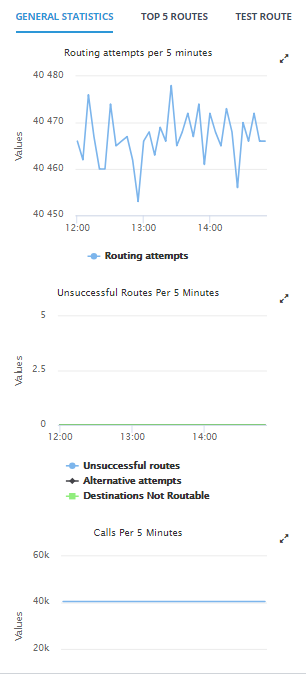General Statistics
General statistics related to the entire network can be displayed.
|
➢
|
To display general statistics related to the entire network: |
|
■
|
Open the ARM's Network Map page and in the 'Network Summary' pane, click the General Statistics tab if it isn’t activated already. |
General Statistics
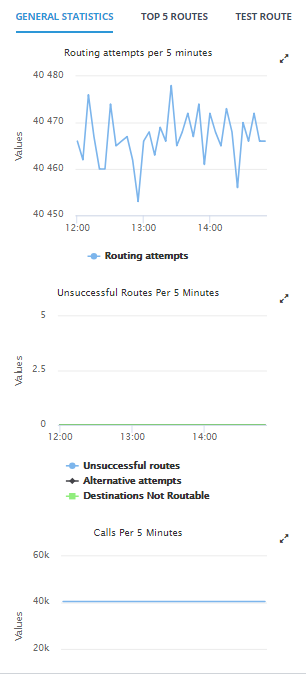
Three graphs are displayed (top to bottom):
|
■
|
The # of routing attempts made in the entire network every five minutes |
|
■
|
The # of unsuccessful routes made every five minutes in the entire network, including the # of alternative attempts and the # of unrouteable destinations |
|
■
|
The # of calls made every five minutes in the entire network, including the # of destination calls and the # of transient calls. |
|
➢
|
To facilitate your analysis: |
|
■
|
Click the expand icon next to any of the three graphs to project a zoomed-in graph to the front. |
Projecting a Zoomed-in Graph to the Front